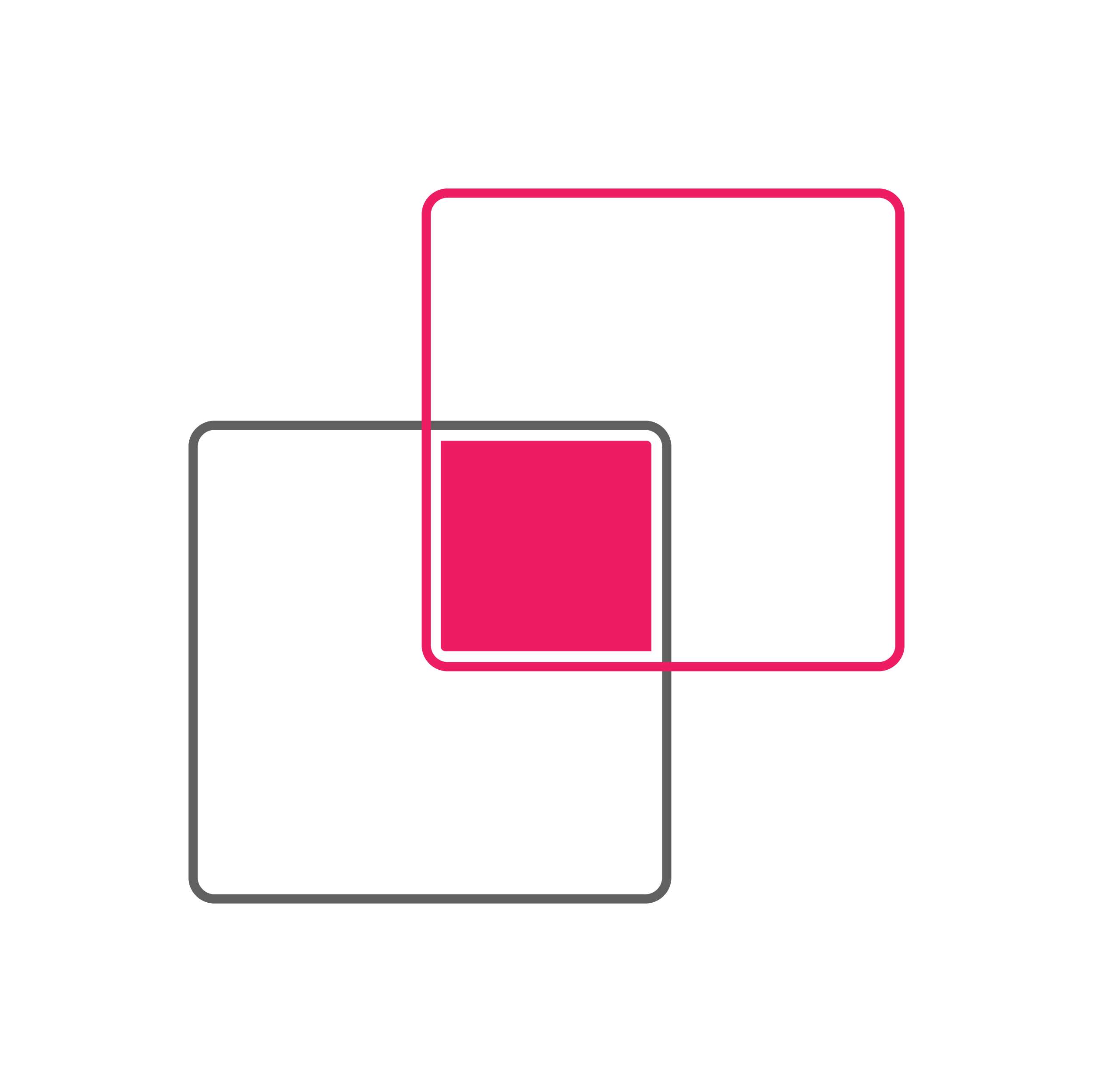Background
Ford and its philanthropic arm, Ford Motor Company Fund, launched an autonomous fresh food delivery pilot, which brought fresh food to the doorsteps of senior citizens in Southwest Detroit. This service was integrated with the Ford Fund’s existing operations, FREC on the GO, which delivers healthy foods throughout the community.
The Challenge
The challenge for our team was to communicate instructions and safety information to a rotating cast of delivery volunteers and Ford employees. While some of these volunteers may make regular appearances, many would be seeing the autonomous vehicle for the first time. Due to the voluntary nature of the role, adequate training could not be guaranteed in all cases.
* Much of the early sketching and design work involves unreleased information covered under NDA, and cannot be displayed publicly.
Our Team
Our team was composed of a physical prototyper, transportation researcher, two visual designers, and an animator
My Role
Project Lead, Interaction Design & Animation
Process
Research & benchmarking, ideation, sketching, prototyping, testing, and evaluation
Tools Used
Miro, Figma, After Effects, Illustrator
Autonomous fresh food delivery pilot vehicle is parked at the Ford Resource and Engagement Center (FREC)
Research & Benchmarking
As the fresh food delivery service was already operating using driven vehicles, the team looked at the current loading and unloading process for volunteers. What issues were they facing, and what new problems may arise when an autonomous vehicle is making the deliveries?
Vehicle Route and Pedestrian sight lines were examined to determine high-value interaction points to target with impactful messaging. This was also an opportunity to increase community engagement.
We benchmarked existing external communication strategies on transit vehicles and found visual design best practices for wayfinding in travel hubs like airports, train stations, and bus stations.
Initial Findings
Most volunteers and pedestrians had never seen an autonomous vehicle before, let alone interacted with one. It was important to communicate in a way that was approachable and clearly depicted the vehicle's intent.
It was not possible to know in advance the volunteers' familiarity with the loading/unloading process for this autonomous delivery vehicle. Even experienced users would need to be presented with basic instructions and safety information each time they interacted with the vehicle.
The neighborhood served by the shuttle has a large number of Spanish-speaking residents. Equal weight should be given to English and Spanish communications.
How Might We...
Utilize the vehicle's external display to communicate loading/unloading instructions and safety information in a way that is approachable and engaging for untrained volunteers as well as experienced users?
IDEATION & Sketching
My goal during this phase was to select the most effective imagery from across all industries and scenarios that we benchmarked to ensure the clearest communication. This was particularly important for safety information, as users may be in the vicinity of a moving vehicle on approach. Additionally, text size needed to conform to established standards for readability at distance.
Four user journey touchpoints were identified:
1. Vehicle is arriving - please wait
2. Loading/unloading instructions
3. Reminder to close doors
4. Vehicle is about to leave - stand clear
1. Vehicle is arriving - please wait
2. Loading/unloading instructions
3. Reminder to close doors
4. Vehicle is about to leave - stand clear
Animations based on latest evolution of design.
Due to standards set by NHTSA, information displayed as the vehicle arrived was displayed as a static image.
WORKSHOPS & Testing
The core team and other internal stakeholders held workshops, where our sketches and benchmarking research served as stimuli. During the sessions, the participants identified the need for a colorful and high-contrast visual style, based on our research and participants' expertise in accessibility standards.
Animation emerged as a potential strategy to draw user attention and increase engagement. Data showed that using motion in our designs could make a considerable impact on retention of the information presented. The screen was mounted on the rear door of the vehicle, hiding its contents during the loading/unloading process. Users would need to recall each step presented in the instructions prior to beginning.
I then took our latest mockups and infused them with moving elements where possible for the final digital deliverable.
LEARNings
Animations were well-received by program volunteers and did draw their attention. The combination of motion with high-contrast imagery proved to be particularly useful in bright outdoor environments where glare was present on the screen.
The physical placement of the screen had a larger impact on our work than originally estimated. Once the door was opened for loading/unloading, the screen was no longer visible. The first three steps in our instructions would need to be communicated in a single frame and remembered by the user.
In the News...